Run Windows Applications in the Cloud

Further Leverage Google for Education
Cameyo integrates with Google’s powerful solutions—out of the box. We even deliver our SaaS service on Google Cloud Platform. For schools of all types, we empower Google for Education and G Suite for Education users to make it easier to deliver Windows desktop applications to Chromebooks and personally-owned devices.
Windows Applications to the Browser
BYOD (Bring Your Own Device) or Chromebooks environments are a cost-effective alternative to Windows-based computers. Unfortunately, they are not ideal when you need to provide applications that were made to be installed on a Windows desktop. Leverage Cameyo for Education to deliver these application to students and staff on Chromebooks or any device.
Coming Soon! Cameyo Chromebook App
In the coming months, we will make it even easier to deliver Windows applications to Chromebooks with our Cameyo for Education Chromebook App. Combined with our Chrome browser extension and our integration with Google Cloud Platform, Cameyo is the ideal EdTech solution.
Ready to give Cameyo for Education a try in your school?
Get your free, no-obligation trial of our solution. Give us access to your application and we’ll even load it for you.
Special Pricing on Cameyo for Education
Google for Education provides the “tools for classrooms of every size and every budget.” Cameyo seamlessly integrates with Google to deliver Windows applications to any device. Contact us now to see if you qualify for our education discount and to get your personalized quote.
Print Directly from the Browser
Printing from Chromebooks, tablets and smartphones is challenging to say the least. Cameyo for Education leverages Google Cloud Print to enable students and staff to print directly from their device.
Save and Open Files from Google Drive
Cameyo for Education seamlessly integrates with Google Drive allowing users to open and save files to and from their personal or school designated Drive folders.
Increased Security
For school’s that use a Google domain, students and staff simply login with their Google credentials providing additional security and single sign on capabilities.
Copy and Paste
Provide copy and paste features through an easy to install Chrome extension.
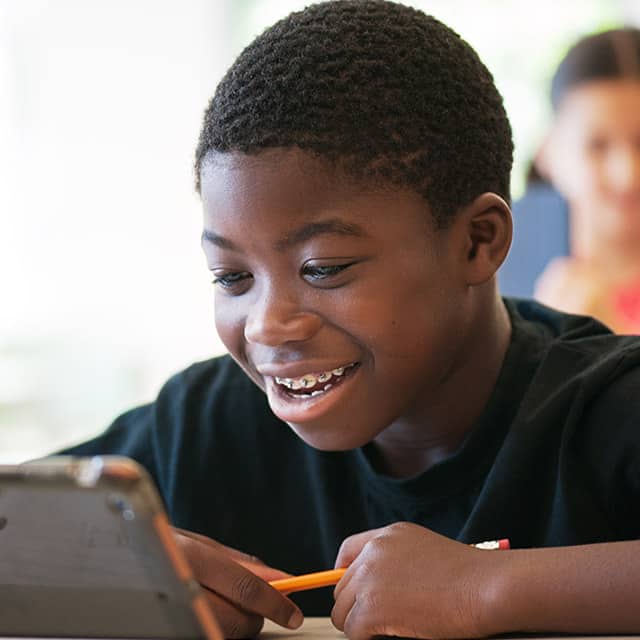
Ready to give Cameyo for Education a try in your school?
Get your free, no-obligation trial of our solution. Give us access to your application and we’ll even load it for you.



